Pokemon Gaia is a GBA ROM hack by Spherical Ice based on Pokemon FireRed in english. And it is now available to download. It was last updated on November 8, 2018.
Download Pokemon Gaia GBA ROM Hack
| Language | English |
| Creator | Spherical Ice |
| Version | v3.2 |
| System | GBA |
| Update | November 8, 2018 |
Also, be sure to try out Pokemon GS Chronicles.
Story
The storied Orbtus region was once populated by a prosperous civilization. They created several monuments to their gods and guardians. Their untimely demise was brought about by a series of disastrous earthquakes; all that remains of their society are their temples, idols and story, as relics of the past.
In the present day, local archaeologist and Pokémon Professor, Professor Redwood, has noticed an increase in the region’s seismic activity. Propelled by a growing concern for Orbtus’ safety, he seeks the assistance of new Pokémon Trainers with a flair for adventure in the rural Celanto Town, a seaside town near the mysterious totem poles, and your home! Will you, along with the help of the Professor and your rival, be able to prevent the earth from consuming the region once more?
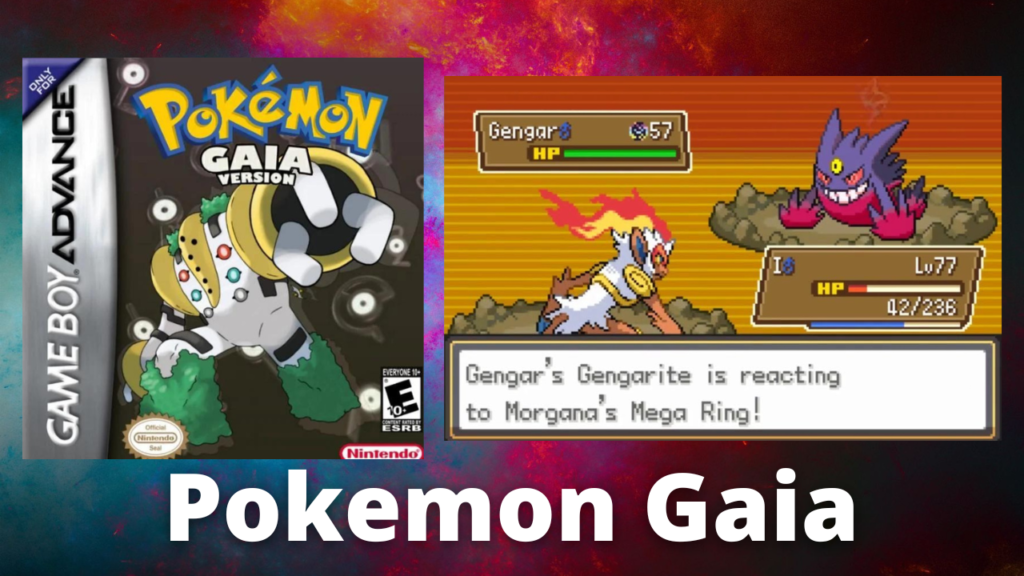
Features
- The Physical / Special / Status split
- Pokémon from Kanto, Johto, Hoenn, Sinnoh, Unova and Kalos
- New moves and updated move sets, accurate to OmegaRuby and AlphaSapphire, and with working effects and animations
- Modern competitive items like the Choice Specs, Assault Vest, Ability Pill, and more
- Modern abilities, ranging from Mega Launcher to Sheer Force
- An in-battle Mega Evolution system, with Mega Stones hidden throughout the region
- Fairy-type and the new type chart
- Updated Pokémon sprites
- Updated Trainer sprites and accurate over world sprites
- Original songs, like Windmist City’s theme and the battle music for the Elder Knights
- Rock Climb and climbable walls
- Dive and underwater maps, fully ported from Ruby, Sapphire and Emerald
- Hidden Grottoes and Secret Temples, which reward exploration with rare items and Pokémon with unique move sets
- The Bug-Catching Contest
- The Battle Marsh, a Battle Maison-esque facility
- Sideways stairs
- Various quality of life changes:
- The player faces Trainers before battles
- Running Shoes can be used indoors
- Pokémon, item, location, etc. names are in title case
- A bonus Premier Ball is given for every purchase of ten or more Poké Balls
- Repellents give reuse prompts upon expiration
- Experience Points are gained upon Pokémon capture
- Technical Machine items are reusable
- Field moves have faster animations
Screenshots
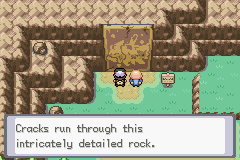




Download
Notes: Pokemon Gaia v3.2 is a bugfix update for v3 (changelog). Saves from v3.0 and v3.1 ARE compatible with v3.2. However, as with v3.0, saves from versions v2.5 or before of Gaia are NOT compatible with v3.2. This beta ends after the credits roll in the Pokémon League, with all eight Gym battles, the full main story, and the Elite Four and Champion battles. Please read the included README.txt file for important information, or visit the Discord server linked above.
On top of the purely new content added to this release, a lot of content has also been added in between Gyms, as well as lots of bugfixes from Beta v2.5, balancing, and in general the hack has a greater degree of polish. Saves from previous versions are NOT compatible with this version. There is no postgame in this release; there is a v4 planned which will tie up the loose ends of the story, as well as feature two new islands-worth of content, and more items, Pokémon and legendary encounters.
Pokemon Locations
Useful Stuff
FAQs
Download the pokemon_gaia_v3.2.zip file in the Download section of this post.
Extract all of its files into a folder.
Find and download the 1635 – Pokemon Fire Red (U)(Squirrels).gba ROM, and move it to the folder.
Use the included patching programs (either NUPS or tsukuyomi) to apply the pokemon_gaia_v3.2.ups file to the 1635 – Pokemon Fire Red (U)(Squirrels).gba file.
Download a GBA emulator; I recommend VBA-M.
Configure the emulator, ensuring that its save type is Flash 128 KB.
Load the patched .gba file with the emulator, and play!
Download the pokemon_gaia_v3.2.zip file in the Download section of this post.
Extract all of its files into a folder.
Find and download the 1635 – Pokemon Fire Red (U)(Squirrels).gba ROM, and move it to the folder.
Download a program capable of patching .ups files; I recommend Multipatch.
Use the patching program to apply the pokemon_gaia_v3.2.ups file to the 1635 – Pokemon Fire Red (U)(Squirrels).gba file.
Download a GBA emulator; I recommend OpenEmu.
Configure the emulator, ensuring that its save type is Flash 128 KB.
Load the patched .gba file with the emulator, and play!
Download the pokemon_gaia_v3.2.zip file in the Download section of this post.
Extract all of its files into a folder.
Find and download the 1635 – Pokemon Fire Red (U)(Squirrels).gba ROM, and move it to the folder.
Download an app capable of patching .ups files; I recommend ROM Patcher, which can be found on the Play Store.
Use the patching app to apply the pokemon_gaia_v3.2.ups file to the 1635 – Pokemon Fire Red (U)(Squirrels).gba file.
Alternatively, follow one of the above tutorials and patch the ROM, then transfer the patched .gba file to your Android mobile device.
Download a GBA emulator; I recommend MyBoy.
Configure the emulator, ensuring that its save type is Flash 128 KB.
Load the patched .gba file with the emulator, and play!
Credits
Spherical Ice, MrDollSteak, Shinoya, giradialkia, Touched, FBI, daniilS, French-Cyndaquil, revolocities, Frysinger, Ijkee, Cuddlesthefatcat, Mateo, Fangking Omega, Kyle-Dove, Neslug, Coronis, GeoIsEvil, Avatar, DoesntKnowHowToPlay, Darthatron, Jambo51, karatekid552, JPAN, knizz, HackMew, Chaos Rush, Navenatox, Squeetz, Sagiri, Crazy_chu, KeyRogue, RedPrime, KLM_SpitFire, Porto, AllTimeIndie


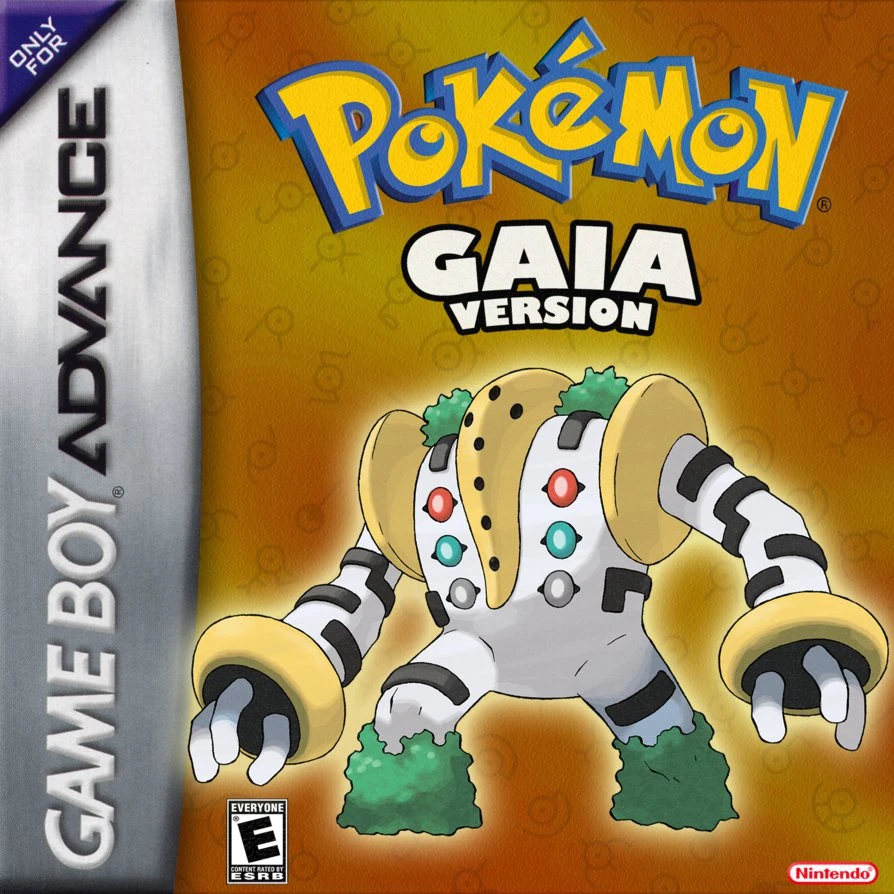
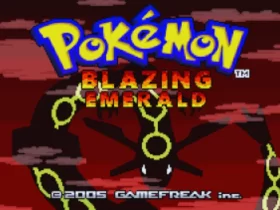
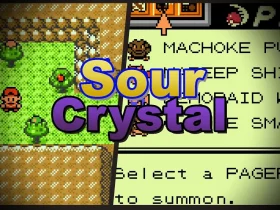





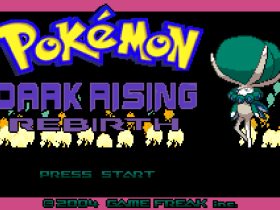
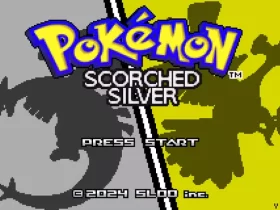
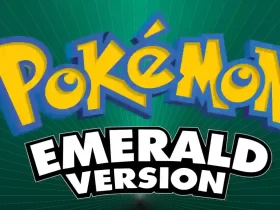
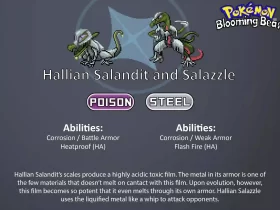


2 Comments