Pokemon Dark Worship is a GBA ROM Hack based on Pokemon Fire Red in English & Portuguese. And it is now available to download. It was last updated on March 18, 2023.
Contents
Download Pre-Patched Pokemon Dark Worship GBA ROM Hack
- Creator: André Freitas
- Version: v3.0 Portuguese / v2.8 English
- Hack of: FireRed
- Updated: March 18, 2023
- Language: Portuguese/English
Also, be sure to check out Pokemon Girls Hunter.
Description
Pokemon Dark Worship A Fire Red Hack with a New Region, New Story, Mega Evolution, Z Moves, Dynamax/Gigantamax, YouTubers as NPCs & Much More!
- Pokemon Dark Worship is a hack with its own story that takes place in the Seafood Region.
- An Evil Sect invades the region to try to capture the Holy Pokémon.
- Do they intend to do any harm to the Pokémon world?
- Our protagonist will go on a journey to win the title of champion of the Seafood Region.
- On your adventure, you will meet familiar characters from other games, make friends, and battle against the terrible Sect of Evil.
Features
- New Region
- New Story
- 24 Starters
- Mega Evolution
- Z Moves
- Dynamax/Gigantamax
- YouTubers as NPCs
- DexNav
- Exp. Share
- Several Side Quests that will give you important items
- NDS-style graphics
- Items that replace HMs (Crazy Axe, Crazy Mass, Crazy Climber e Crazy Hammer)
- Possibility to choose the starter Treecko with Physical or Special Split
- Pokemon up to Hisui
- Puzzles during the journey and inside the gyms
- All TMs available
- Poke Center with item shop and NPC with some options. (Name Rater, Move Relearn, Move deleter e Move Tutor)
- You can choose the difficulty level at the start.(Easy, Normal, Hard & Expert)
- NPCs with reference to real people
- & Much More!
Changelog
Pokemon Dark Worship v3.0
- Arceus event added
- Zygarde event added
- Shock Drive item added
- Meadow Plate added
- Pixie Plate added
- Dreadplate added
- Earth Plate added
- Phantom Pokémon added in the first routes (Night)
- Water Pokémon added in the first routes (Night)
Difficulty adjusted
Some skills banned from Expert Mode:- Desolate Land, Primordial Sea, Snow Warning, Sandstram,
Sandspit, Speed Boost, Contrary, Defiant, Competitive,
Magic Bounce, Psychic Surge, Misty Surge, Electric Surge
Grassy Surge, Moxie, Soul Heart, Beast Boost, Imposter
Storm Drain, Motor Drive, Triage, Trace, Stamina.
- Desolate Land, Primordial Sea, Snow Warning, Sandstram,
- Beta Tower rewards can now be chosen.
- Genesect event added
- New encounters added on Route 19 (Night)
- Izac’s Luris Cave event rewritten!
- Safari Zone added
- TM74 (Gyro Ball) added
- TM95 (Struggle Bug) added
- Groundium Z added
- Mesprit event added
- Uxie event added
- Skull Fossil added
- Buginium Z added
- Missing Pokémon added to Safari Zone
- Added Fossil Armor
- Poisonium Z added
- Phione event added
- Psychium Z added
- Tapu Fini event added
- Tapu koko event added
- Volcanion added to Mystery Gift
- Meloetta added to Mystery Gift
- Zarude event added
- Calyrex event added
- Glastrier event added
- Spectrier event added
- Modified Beta Tower battles
- Jirachi event added
- Fossil Helix added
- Keldeo added to Mystery Gift
- Eternatus event added
- New Pokémon added to Graveyard (Day and Night)
- Victini added to Mystery Gift
Pokemon Dark Worship v2.8
- Sufokia Town and Shell Town now have Flying Position.
- Beta Tower overhauled.
- Modified League teams.
- Mew event added.
- Mewnium Z added.
- Mind Plate added.
- Rock Plate added.
- Splash Plate added.
- HM07 (Waterfall) added.
- Zacian added.
- Zamazenta added.
- Desert Flower is now stored in Pocket Items.
- Sky Plate added.
- Sylvally’s Memory Store was added.
- Fixed Power Lens price.
- Cresselia added to Mystery Gift.
- Fix the Limia City Sect event.
Screenshots
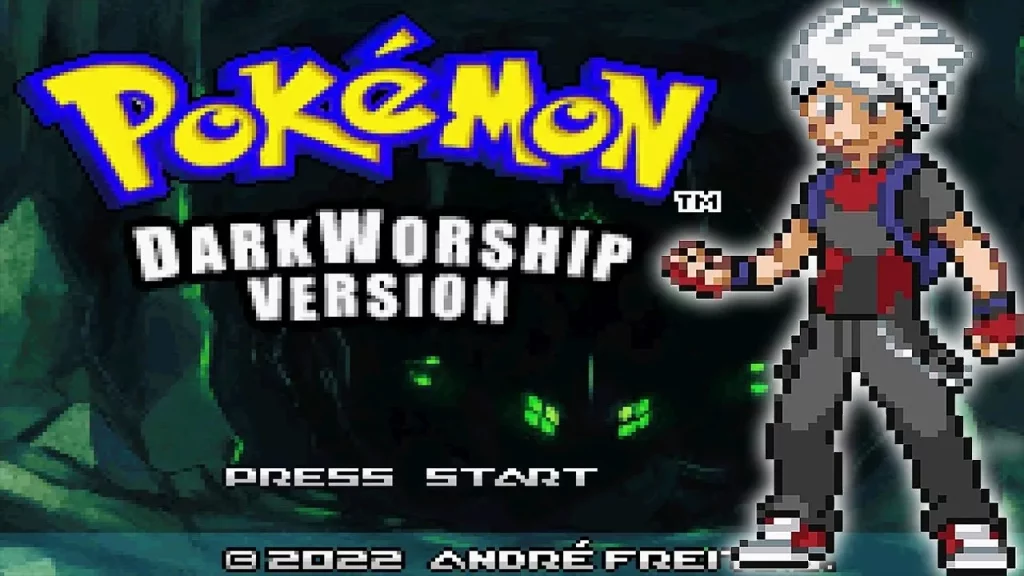
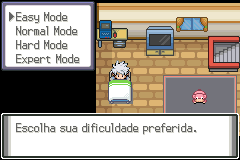



Download
Previous Versions
Credits
- André Freitas


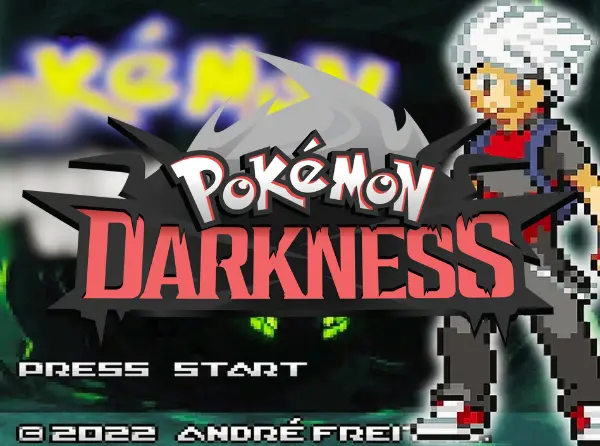

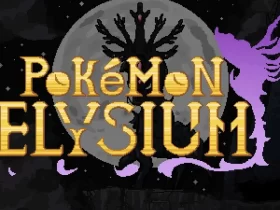

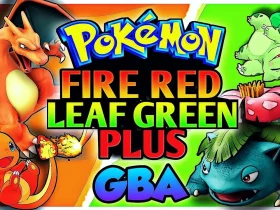



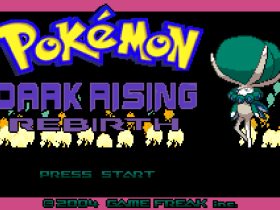
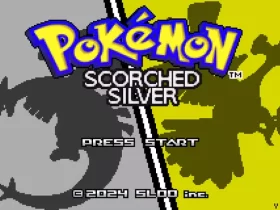
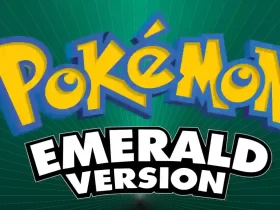
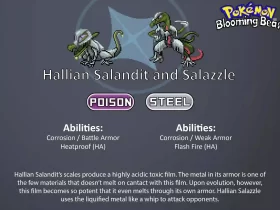


Leave a Reply