Pokemon Insurgence Download Mac is available, allowing you to experience this extraordinary fan-made game on your preferred platform. Follow the detailed instructions provided to seamlessly install and enjoy the game. Prepare for an unforgettable Pokémon adventure filled with captivating storylines, innovative gameplay mechanics, and a world brimming with new discoveries.
What is Pokemon Insurgence?
Pokemon Insurgence is a fan-made Pokemon Essentials game with thousands of players! The game features new custom Mega Evolutions, an entirely new region to explore, and a full online trading system, among other features.
how to download pokemon insurgence mac?
Hello there! This page exists to help guide you through the Pokemon Insurgence Download Mac.
Make sure to follow the instructions closely! If you have any questions, you can ask them in the Insurgence Discord.
First of all: What version of macOS are you using?
MacOS 10.14 “Mojave”
1- Open the terminal
2- Paste the following command:
curl -S "https://gitlab.com/levi506/installing-insurgnece/raw/master/assets/macOS/install.sh" | bash3- Press enter
4- The game will now start installing its dependencies. At times your user password will be asked. Input this when it does so. Note that it will not show your password while typing for security reasons.
5- After the game has finished installing and says it is done, restart your computer.
6- You will now be able to run Pokemon Insurgence from the shortcut on your desktop.
For some people, the script will error saying you are not an admin. If this occurs, insert the following command first, then run the installation command again:
/bin/bash -c "$(curl -fsSL https://raw.githubusercontent.com/Homebrew/install/HEAD/install.sh)"MacOS 10.15, macOS 11, macOS 12
1- Open the terminal
2- Paste the following command:
/bin/bash -c "$(curl -fsSL "https://gitlab.com/levi506/installing-insurgnece/raw/master/assets/macOS/install64.sh")"3- Press enter
4- The game will now start installing its dependencies. At times your user password will be asked. Input this when it does so. Note that it will not show your password while typing for security reasons.
5- After the game has finished installing and says it is done, restart your computer.
6- You will now be able to run Pokemon Insurgence from the shortcut on your desktop.
An older version than 10.14
Unfortunately your version of macOS is not supported anymore. Please upgrade to a newer version to play Insurgence.
Launch Pokemon Insurgence
This section describes how to launch Pokemon Insurgence and start playing the game.
- After successfully installing the Pokemon Insurgence core, you need to wait for the configuration in Windows.
- The installation will create a shortcut on your desktop to launch the game.
- Click this shortcut to open the game. Once the game is open, click “New Game” and open the options menu.
- Set the screen size to “Huge” for the best gaming experience.
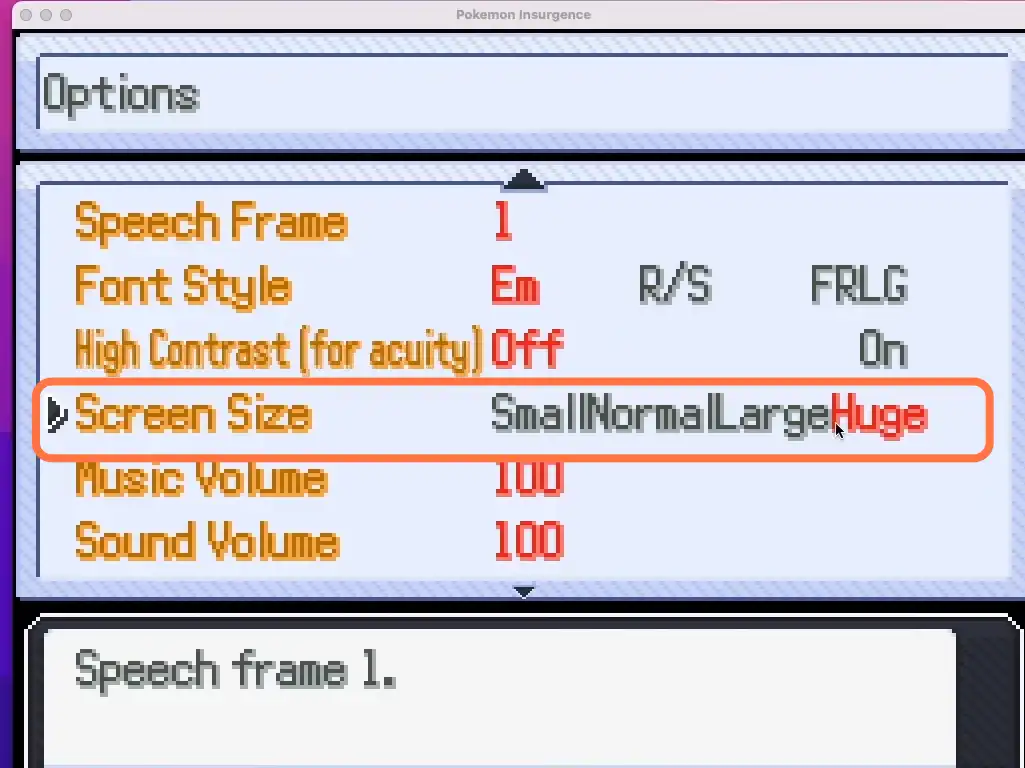
Now you can enjoy playing Pokemon Insurgence on your Mac!




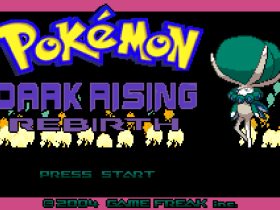
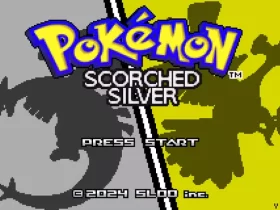
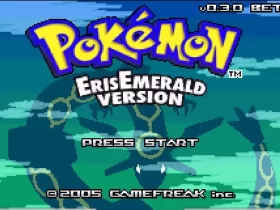


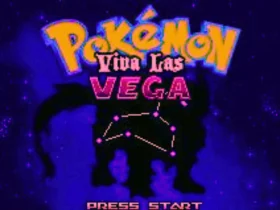
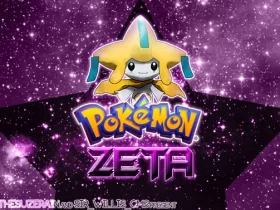

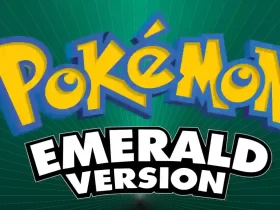
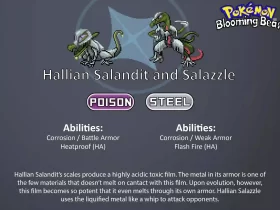


Leave a Reply