PokeWilds is a Fan Game made by SheerSt The game runs natively on Windows, Mac, and Linux. And it is now available to download.
Download Pokewilds Fan Game
| Creator | SheerSt |
| Version | v0.8.8 |
| released | Oct 29, 2021 |
| Updated | Dec 23, 2022 |
Also, be sure to check out Pokémon Storm Silver!
About
PokeWilds is a Gen 2 game/engine built using libGDX. It uses procedural generation to create large worlds with different biomes, each with their own unique monsters.
The number of wild monsters increases as you explore the world, which means that some biomes with rare monsters are difficult to reach. Your monsters can help you explore the world through the usual means (slicing, flying, surfing, etc.), but there are also new HMs that allow you to interact with the world in new ways, e.g. B. building buildings/houses, jumping on ledges, starting fires and more.
I have been using a set of techniques to ‘rip’ sprites and animations from the console game very accurately – as such, the game is intended to look and feel just like the console games, with some extra capabilities (see core/assets/attacks/). The benefit from using libGDX is that the engine can support cross-platform play, multiplayer, huge maps, and fullscreen mode.
Screenshots

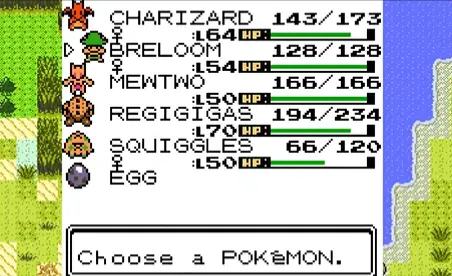
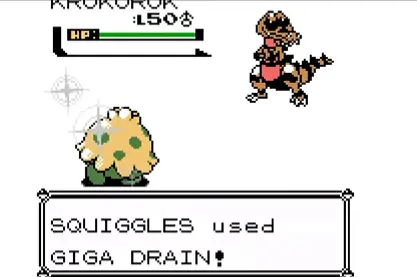



Useful Stuff
Controls
- Arrow keys to move
- Keyboard Z = A button
- Keyboard X = B button
- Keyboard Enter = Start button
- Hold keyboard X to run.
Download
How to Run Pokewilds Full Guide
Windows 64-bit
- Extract files, open the unzipped directory and run pokewilds.exe.
Linux 64-bit
- Extract files, open the unzipped directory and double-click PokeWilds-x64 to run.
Windows 32-bit
- Requires Java to be installed: https://www.oracle.com/java/technologies/downloads/#jdk17-windows
- Double-click on pokewilds.jar to run.
Linux 32-bit
- Requires Java to be installed: https://www.oracle.com/java/technologies/downloads/#jdk17-linux
- Double-click on pokewilds.jar to run.
Mac
- Requires Java to be installed: https://www.oracle.com/java/technologies/downloads/#jdk17-mac
- Single-click on the pokewilds-v084-otherplatforms2 folder, click on Finder on the top bar, then Services, then select New Terminal at Folder.
- Enter
java -jar pokewilds.jarinto the terminal and press enter.
FAQs
PokeWilds is currently in version 0.8. There’s no ETA on the next update, but the game IS being actively worked on.
Not currently, but 0.9, the next version of the game, will bring online multiplayer to PokeWilds, alongside a plethora of other features.
No! The game runs natively on Windows, Mac, and Linux. It’s coded with Java and the libGDX framework.
Not currently, sorry. There’s plans for it.



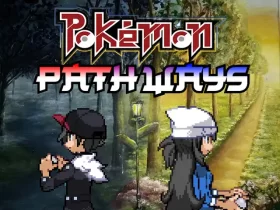
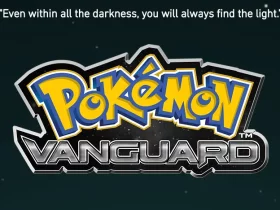
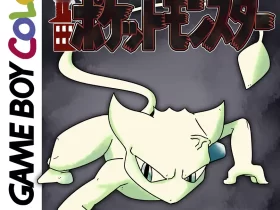




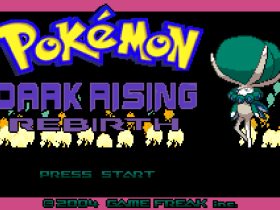
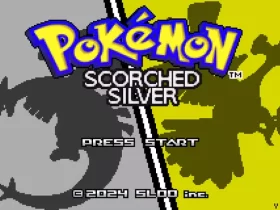
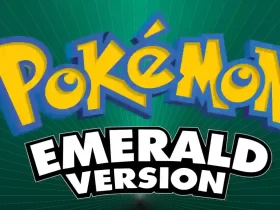
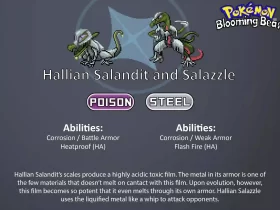


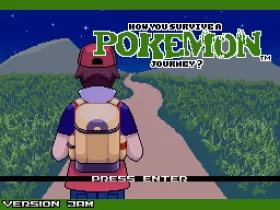
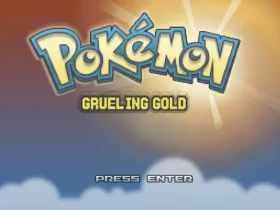
Leave a Reply