Pokemon Infinite Fusion is an FanGame by Schrroms made using Pokemon Essentials. And it is now available to download. It was last updated on July 15, 2023.
Download Pokemon Infinite Fusion RPGXP FanGame
| Creator | Schrroms |
| Version | v5.3.4 |
| Updated | July 6, 2023 |
| language | English |
Also, be sure to check out Pokemon Anil.
Description
Pokemon Infinite Fusion is a unique Pokemon game created by fans, which allows for the fusion of different Pokemon species using DNA Splicers to create entirely new and distinct Pokemon. Pokémon Infinite Fusion is based on the Pokemon fusion generator.
In this game, the DNA Splicers from Black and White 2 make a comeback, but with a twist: they can now be used on ANY Pokemon! Players can combine any two Pokemon using these splicers to create an entirely new species.
Pokemon Infinite Fusion boasts an impressive 176,400 unique combinations available to players.
Features
- Pokemon Fusion: Every Pokémon can be fused with any other Pokémon. Each combination has a unique sprite, stats, movepool, pokedex entry, and everything else you could expect from a Pokémon.
- 176 400 possible combinations: This allows you to get truly creative and have your own, truly unique team every playthrough.
- Every Pokémon from generations 1 and 2, with their evolutions, as well as 101 Pokémon from generations 3 to 7
- Over 20,000 custom sprites handcrafted by the community.
- 16 Badges Fight all 16 Gym Leaders from the Kanto and Johto regions
- Full Kanto region with extra areas and gen 4-5 inspired graphics
- Johto postgame Continue your journey into the Johto region 3 years before the events of Gold and Silver.
- Sevii Islands postgame Explore the Sevii Islands and find some exotic Pokémon
- Legendary Pokémon25 Legendary Pokémon to track down and catch
- Nicknaming Pokémon directly from the menu
- Over 40 Sidequests
- Rematch or trade with NPCs after battling them Rematched NPCs become stronger each time and can eventually evolve their Pokémon.
- Fairy type
- WonderTrade simulator
- Faster Day/Night system
- Battle Facilities: Take part in the Battle Factory, the Triple Battle lounge, and more!
- Integrated speed up button
- Classic mode or Random mode
- Reversed mode:Special gamemode that flips every trainer fusions
- And a lot more!
How to install a patch
- Make sure you have downloaded the full game (version 5.0 or newer) at some point.
- Download the patch
- Extract the patch somewhere on your computer using Winrar, 7zip or another program.
- Copy the contents to your game’s installation folder (click Yes when Windows asks if you want to replace the older files)*.
- Open Pokemon Infinite Fusion.exe to play the game.
Important
To play Pokemon Infinite Fusion on an Android device you must be using the latest version of Joiplay as well as the RPG Maker plugin from their Patreon.
THE PLAY STORE VERSION OF JOIPLAY IS NOT COMPATIBLE WITH THE GAME.
Please also note that while the game is compatible with Joiplay, it is not optimized for mobile play.
Download
Screenshots
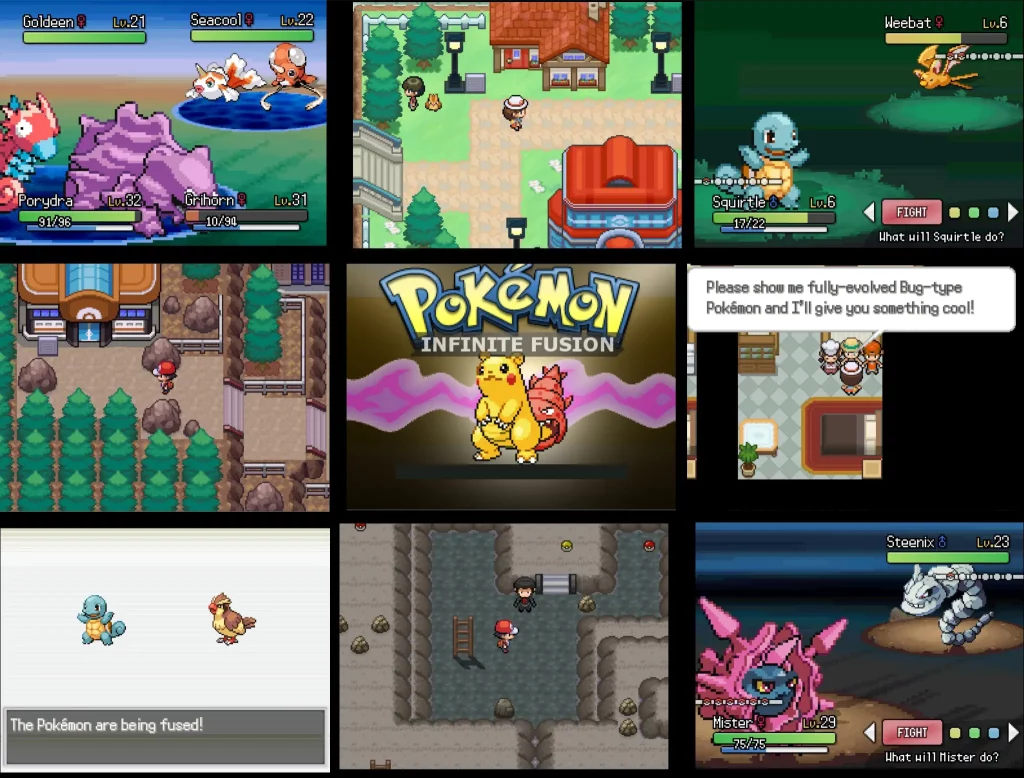
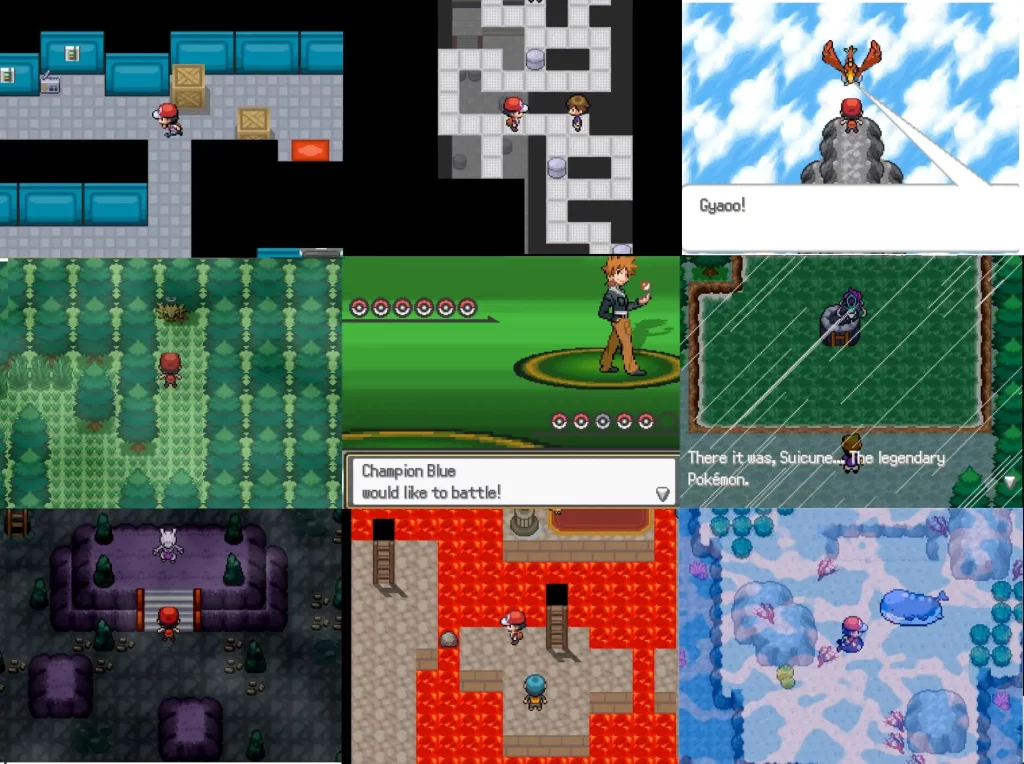
FAQs
No. However, the owners of the website have given me permission to use their sprites in the game.
All of generation 1 and 2 are obtainable in the game as well as their cross-generation evolutions. There is also a selection of 169 additional Pokémon from generations 3 to 7 for a total of 420 Pokémon. All of them can be combined with every other Pokémon.
Mobile is not officially supported. Some people have been able to run it using an app called JoiPlay, but it is not optimized for it at all.
Yes and no. The game is only compatible with Windows, but it’s possible to run it on Mac by using Wine or a Windows emulator. This will affect the performance however.
The answer is likely yes, depending on which version you played. Check if the latest Patch versionis compatible with the old version you downloaded. If it is, you can just patch the old version directly, otherwise you will have to redownload the entire game. This will not affect your old savefile either way.
Credits
Schrroms


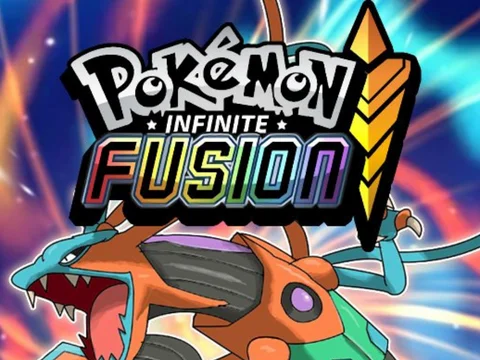
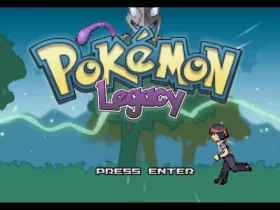
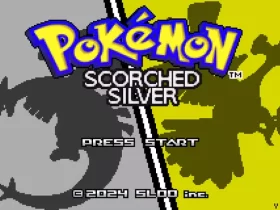


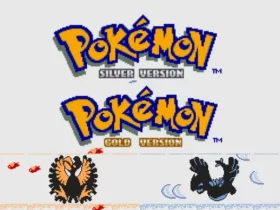

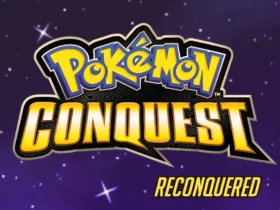
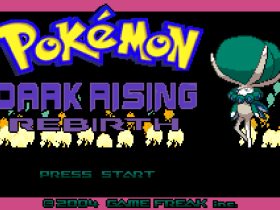
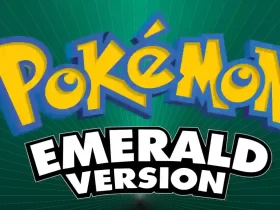
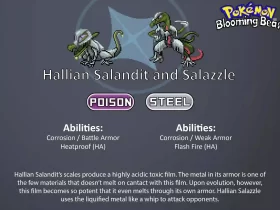


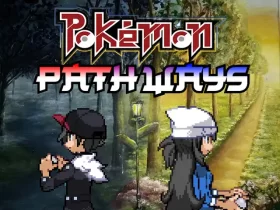
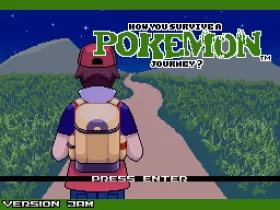
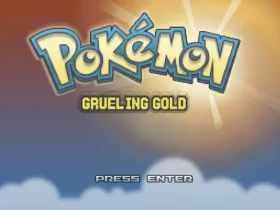
Leave a Reply